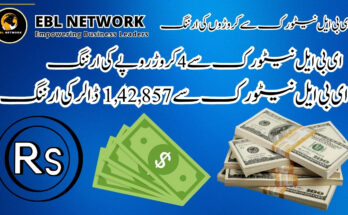Going live on TikTok is one of the most engaging ways to connect with your audience. However, many users face obstacles such as regional restrictions or the need for a SIM card. This article will walk you through step-by-step instructions on how to bypass these limitations and start streaming live on TikTok without the need for a VPN or SIM card.
Understanding TikTok’s Live Feature
TikTok’s live-streaming feature allows users to interact with their followers in real-time, fostering closer connections. However, due to certain limitations, this feature might not be available to everyone. Whether it’s because of your location or device restrictions, there are several ways to gain access to TikTok Live without relying on a VPN or a SIM card.
TikTok’s Basic Requirements for Going Live
Before diving into the workaround methods, it’s important to understand the basic requirements set by TikTok for going live:
- Age Requirement: To use the live feature on TikTok, you need to be at least 16 years old. For sending virtual gifts during a live session, the minimum age requirement is 18.
- Follower Count: You need to have at least 1,000 followers to unlock the live feature.
- Content Guidelines: Make sure your account adheres to TikTok’s community guidelines, as violations might limit your access to certain features, including going live.
If you meet the age and follower count requirements but still cannot go live due to region or SIM card restrictions, follow the steps outlined below.
Step 1: Keep Your TikTok App Updated
The first step in bypassing regional restrictions is ensuring your TikTok app is up-to-date. TikTok frequently updates its app to introduce new features and remove bugs. Older versions of the app may not support some of the latest features, including adjustments that remove regional limitations.
To update your app:
- Open your device’s App Store (for iOS) or Google Play Store (for Android).
- Search for TikTok.
- If an update is available, tap the Update button.
Having the latest version may remove restrictions automatically or improve the app’s performance, making the following steps more effective.
Step 2: Switch to a TikTok Business Account
Switching to a Business Account on TikTok not only unlocks more features, such as advanced analytics, but it also may provide greater access to live-streaming options regardless of region. This switch can be done easily within the app.
Here’s how to switch to a Business Account:
- Open TikTok and go to your Profile.
- Tap the Menu (three lines in the upper right corner).
- Select Settings and Privacy.
- Under Account, choose Switch to Business Account.
- Follow the on-screen instructions to finalize the switch.
Once you’ve switched, try accessing the live feature by tapping the + button to create content and see if the live option appears.
Step 3: Modify Device Region and Language Settings
TikTok often restricts features based on your device’s regional settings. By changing your device’s language and region to a location where TikTok Live is fully supported, you may unlock the live feature without the need for a VPN or SIM card.
To change your device’s region and language:
- On Android:
- Go to your Settings.
- Tap on System.
- Select Languages & Input, then Languages.
- Choose a language associated with a region where TikTok Live is available, such as English (United States).
- Go back and select Region, and set it to a supported country.
- On iPhone:
- Open Settings.
- Scroll down to General.
- Select Language & Region.
- Change the Language to a supported region like English (United States).
- Set the Region to a country where TikTok’s live feature is active.
This will reset TikTok’s regional data on your device and may remove restrictions that are preventing you from going live.
Step 4: Clear TikTok Cache
Clearing TikTok’s cache on your device can often solve issues related to the app’s functionality, especially after changing your region settings. This process resets how the app gathers data, which may help unlock the live feature.
To clear your TikTok cache:
- Open TikTok and navigate to your Profile.
- Tap the Menu (three lines in the upper right corner).
- Select Settings and Privacy.
- Scroll down to Free Up Space.
- Tap Clear Cache.
Clearing the cache will not delete any of your data, but it will refresh the app and help the changes take effect.
Step 5: Engage More with Your Followers
If your TikTok account has at least 1,000 followers but you still cannot go live, another strategy is to increase engagement with your followers. TikTok occasionally rolls out new features to active and engaged users, regardless of their region. By posting more frequently and encouraging interaction with your content, you increase the chances of TikTok making the live feature available to you.
Here are some engagement strategies:
- Post engaging videos that invite comments and likes.
- Create polls or challenges to interact with your followers.
- Collaborate with other TikTok creators to boost your visibility.
The more active and engaged your profile is, the higher the chances TikTok will enable live streaming on your account.
Step 6: Use a Stable Internet Connection
Sometimes, restrictions are due to inconsistent internet connectivity rather than region or account settings. Ensure you are connected to a strong Wi-Fi network when trying to access TikTok Live. If you’re using mobile data, ensure your connection is stable and fast enough for live streaming.
Step 7: Contact TikTok Support
If you’ve followed all the steps above and are still unable to go live on TikTok, consider reaching out to TikTok’s support team. Explain your issue, and they may be able to provide assistance or manually enable the feature for your account. To contact TikTok Support:
- Go to your Profile.
- Tap the Menu (three lines in the upper right corner).
- Select Settings and Privacy.
- Scroll down and tap Report a Problem.
- Choose the relevant category, such as Live/Payment/Rewards, and explain your issue.
Final Thoughts
Going live on TikTok without a VPN or SIM card is possible by following these simple yet effective strategies. Whether it’s changing your account type, modifying your region settings, or boosting engagement, you can unlock TikTok Live and start connecting with your audience in real time. With the ever-growing popularity of live streaming, don’t let unnecessary restrictions hold you back from reaching your full potential on TikTok.