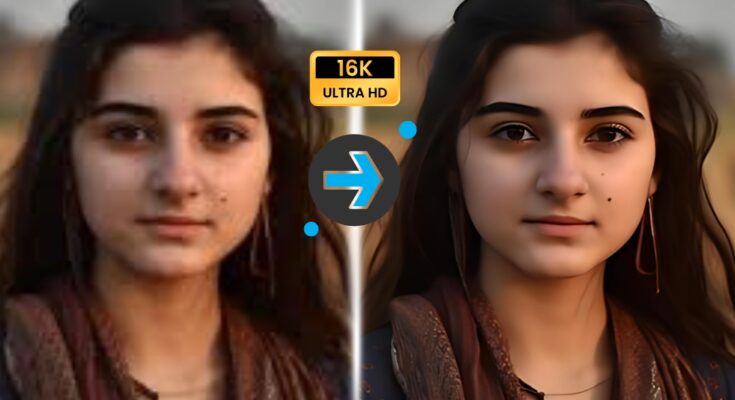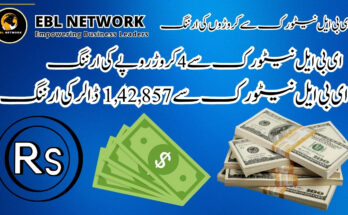In today’s digital era, 4K technology has become the gold standard for creating visually stunning pictures and videos. With advancements in cameras, smartphones, and editing tools, producing high-quality 4K content has never been easier. However, achieving the best results requires more than just owning the latest equipment; it demands proper techniques, settings, and post-production skills.
Whether you’re a professional photographer, a budding videographer, or simply someone who loves capturing memorable moments, this comprehensive guide will help you maximize the potential of 4K technology and take your content to the next level.
1. Choose the Right Equipment
Cameras and Smartphones
The first step in creating high-quality 4K content is selecting a device that supports native 4K recording. Cameras such as the Sony Alpha series and flagship smartphones like the iPhone Pro models or Samsung Galaxy S series are excellent choices. When looking for a device, ensure it offers:
- At least a 12-megapixel camera for sharp, detailed photos.
- High-quality sensors for videos.
Lenses
The lens plays a crucial role in capturing crisp visuals. High-quality lenses with wide apertures (such as f/2.8 or wider) provide better sharpness, depth of field, and improved performance in low-light conditions. Investing in a good lens ensures superior image clarity and precision.
2. Optimize Camera Settings
Even the best equipment requires the right settings to achieve outstanding results.
For Photography
- Resolution: Always set your camera or smartphone to the maximum resolution for sharper and more detailed images.
- ISO Settings: Use the lowest ISO possible to reduce noise and maintain clarity, especially in well-lit conditions.
- White Balance: Adjust the white balance based on your lighting conditions to ensure accurate and natural colors.
For Videography
- Frame Rate:
- For action shots or sports, use 60 fps for smoother motion.
- For cinematic videos, choose 24 fps for a film-like feel.
- Shutter Speed: Set the shutter speed to double the frame rate for realistic motion blur (e.g., 1/60 for 30 fps).
- Color Profile:
- Beginners can use built-in profiles like Rec. 709 for vibrant visuals.
- Professionals can shoot in Log for greater control during color grading in post-production.
3. Post-Process Your Content for Maximum Impact
Post-processing is where the magic happens. Editing allows you to enhance the visuals further, correct imperfections, and add creative flair.
For Photos
- Sharpening and Noise Reduction: Use software like Adobe Lightroom or Photoshop to sharpen details and minimize noise.
- Adjust Contrast and Saturation: Fine-tune contrast and saturation to make your images vibrant and eye-catching.
- Recover Details: If you captured the image in RAW format, recover hidden details in shadows and highlights for a balanced look.
For Videos
- Color Grading: Tools like DaVinci Resolve or Adobe Premiere Pro allow you to adjust tones, colors, and moods, bringing your video to life.
- Stabilization: Remove shaky footage using stabilization features available in most modern video editing software.
4. Manage Storage and Workflow Efficiently
Working with 4K content can be demanding due to its large file sizes. Proper storage and workflow management are essential for smooth processing.
Storage Solutions
- Use external SSDs for fast, reliable storage.
- For long-term storage, consider using cloud platforms like Google Drive or Dropbox, alongside physical backups.
Editing Performance
- Ensure your computer has sufficient resources to handle 4K files smoothly.
- RAM: At least 16GB or more.
- Graphics Card: A high-performance GPU for faster rendering.
- Storage Drive: Use an SSD for quicker file loading and transfer speeds.
5. Display Your 4K Content Properly
After capturing and editing, displaying your 4K content effectively is crucial to showcase its true quality.
Monitors and TVs
- Use 4K-capable monitors or TVs with HDR support for vibrant colors and deep contrasts.
- For professional use, choose displays with high color accuracy to ensure what you see on the screen matches the final output.
Streaming and Sharing
- If sharing on platforms like YouTube or Vimeo, ensure your videos are exported at the correct resolution and bit rate to retain their 4K quality.
- Use formats such as MP4 (H.264) for compatibility and efficiency.
Conclusion
Achieving top-notch 4K quality in your pictures and videos is a blend of using the right tools, applying optimal settings, and mastering post-production techniques. By investing in quality equipment, refining your skills, and maintaining an efficient workflow, you can create visually stunning content that stands out.
Whether you’re capturing breathtaking landscapes, producing cinematic videos, or simply documenting everyday moments, 4K technology empowers you to elevate your creations and impress your audience. Start implementing these tips today, and unlock the true potential of 4K